Append Time Step Index as Node Input¶
Time node is the time information of data. By configuring the information of time step node, the time step index can be used as input for specified nodes.
Here’s an example of a .yaml file to demonstrate the configuration of time step:
metadata:
graph:
action:
- observation
next_observation:
- action
- observation
columns:
...
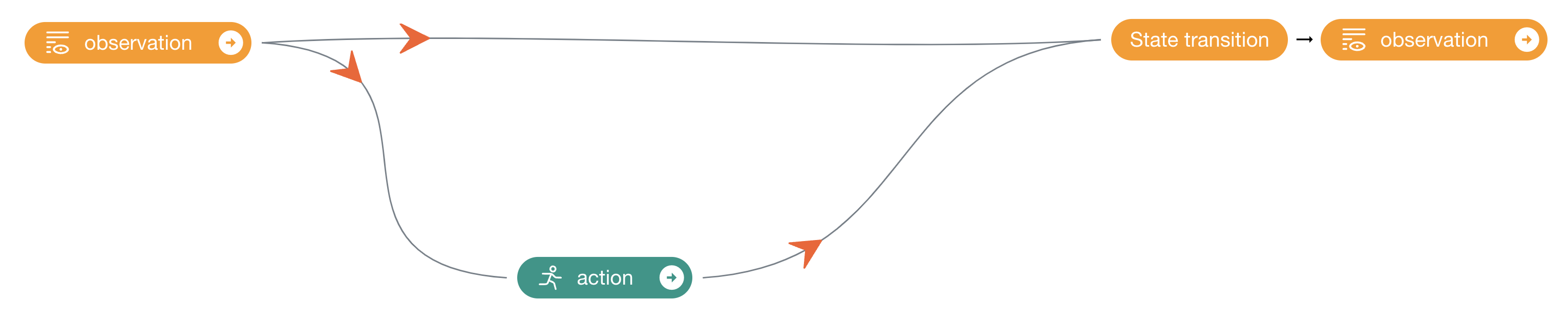
The above is the original .yaml file.
In the modified .yaml file below,
we add the keyword step_input as a node property
to configure the time step information as input for
next_observation. During the model training process,
time_step will be automatically added as an input for
the action node.
metadata:
graph:
action:
- observation
next_observation:
- action
- observation
columns:
...
nodes:
action:
step_input: True
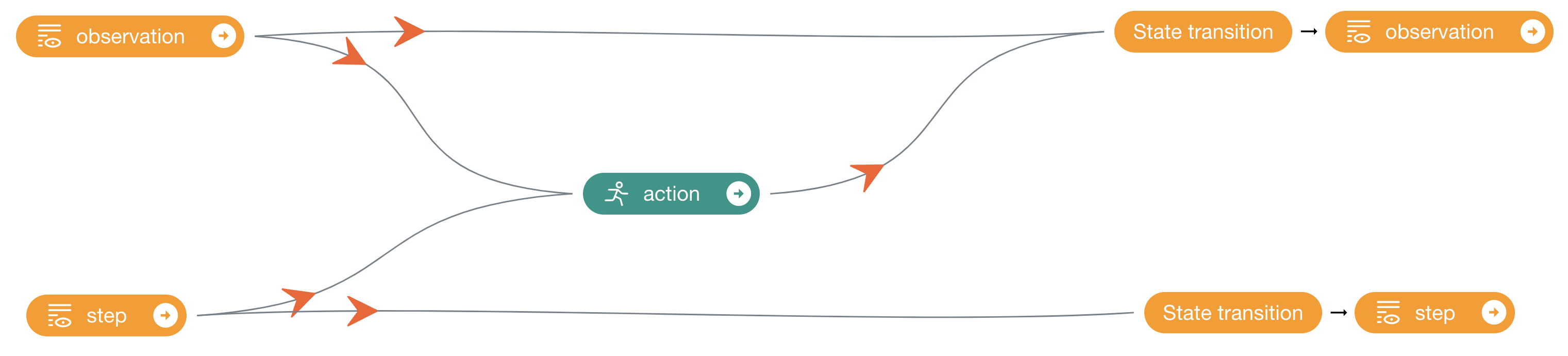
Important
There is no need to add a time_step node as input in the graph. If the step_input property of a node is configured, the time step node information will be automatically added as input for the node.